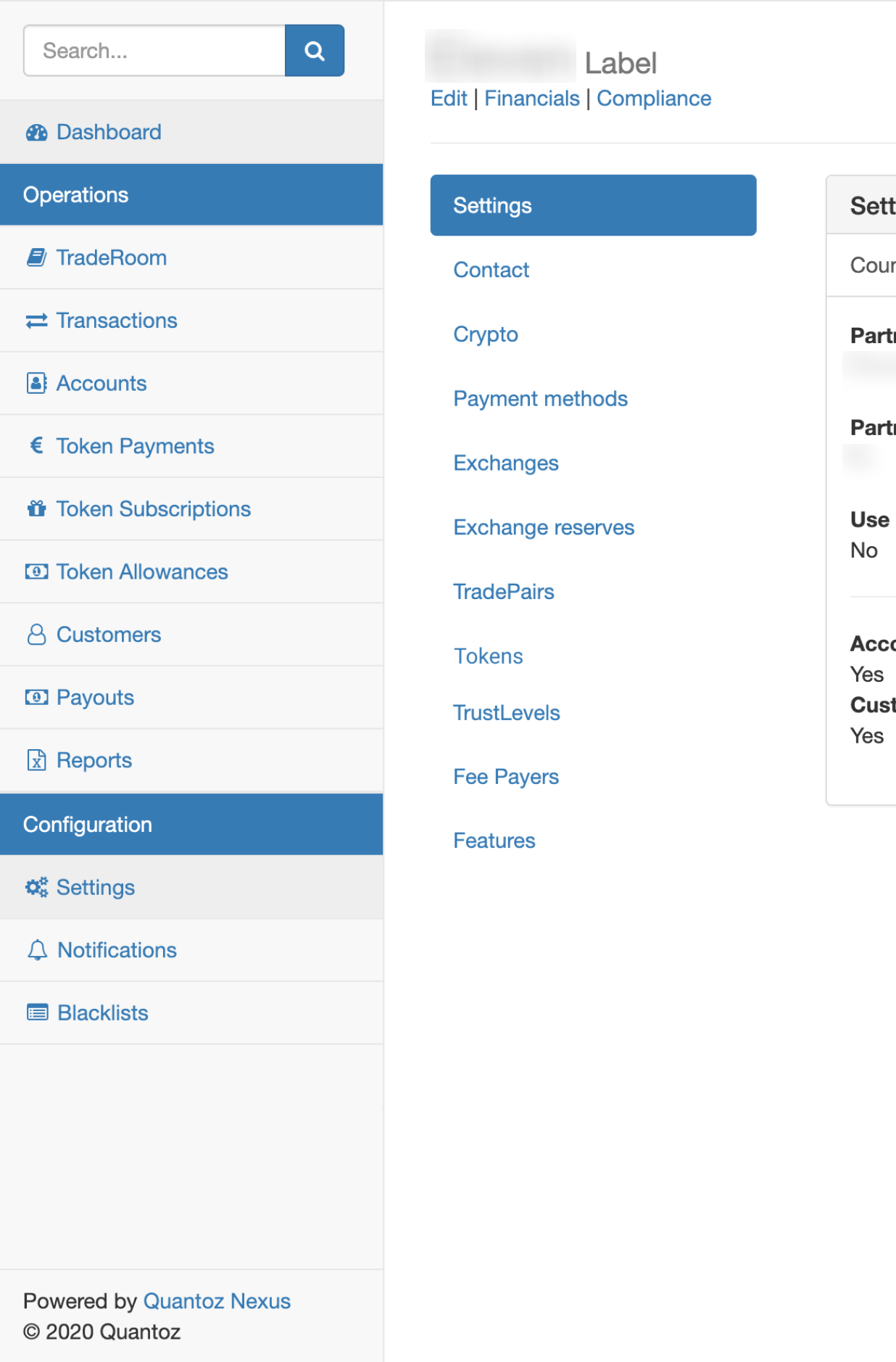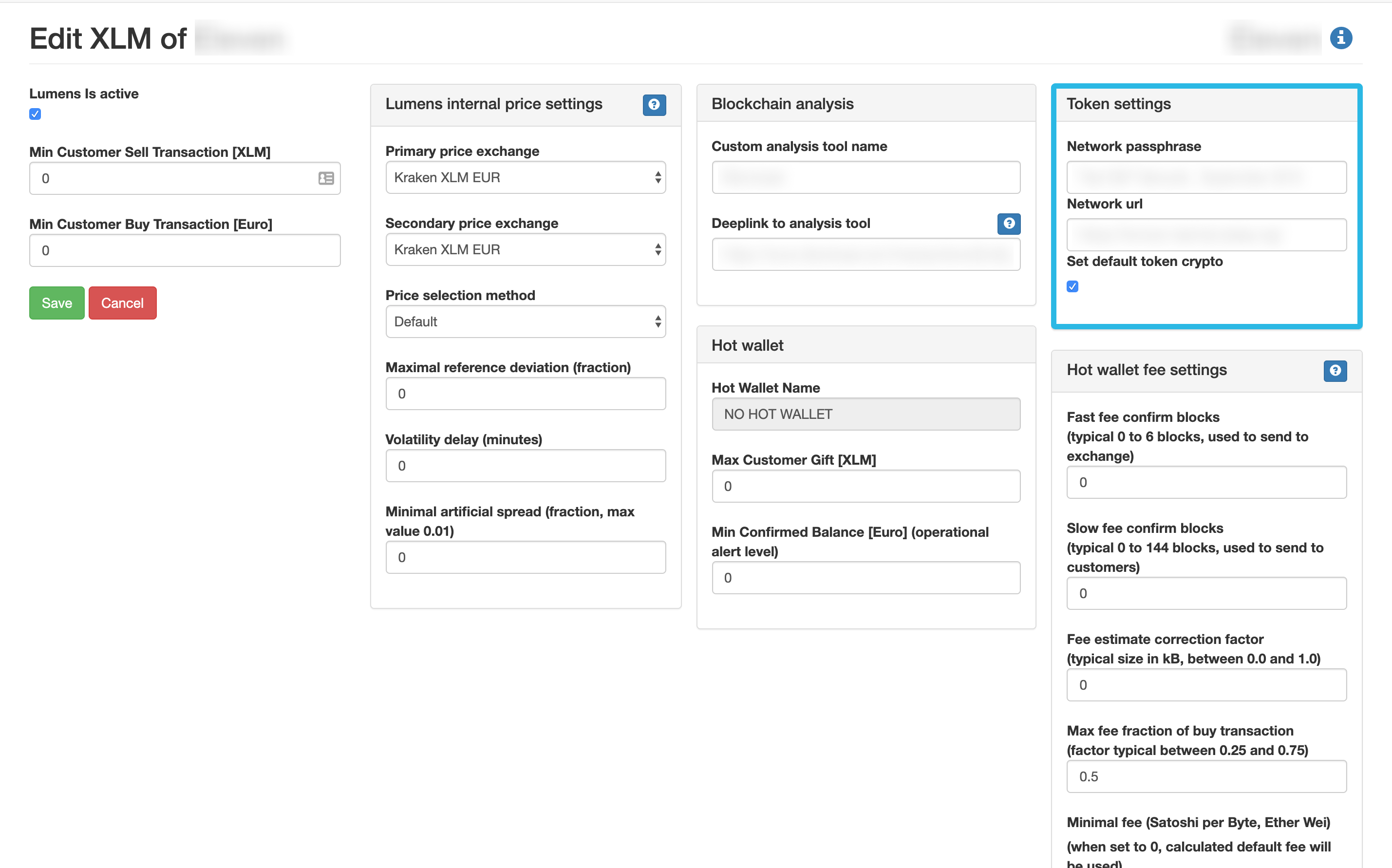Configuration
This section will guide you through the initial configuration of your new Nexus environment.
Basic configuration
The initial definition of the Settings is part of the onboarding process, with Quantoz consultants supporting your administrators to find the optimal configuration to suit your needs. The behavior and functionality of the Nexus application is configured in the Settings tab (see image below).
The following sections will dig deeper into each tab and explain the potential configurations.
WARNING
Only administrators or specific technical users in your organization should be able to update the configuration parameters.
Settings
The Settings tab show general settings affecting the behavior of the application. The majority of these preferences should be changed during this initial onboarding and will rarely need to change at a later stage. In addition, some options are (semi)static and only managed by Quantoz (the available fiat currencies in the system as an example).
To change the options available in this view click on the Edit button found on the header of the Settings page.
Contact
This view contains the details of the person in your organization that will be assigned as main contact with Nexus support. In addition, more advanced options such as the definition of e-mail addresses to receive technical/operational alerts or daily performance reports are available.
To change the options available in this view click on the Edit button found on the header of the Settings page.
Blockchain
An overview of the available token blockchains is presented here. For each one of them, the administrator can set the native currency price parameters, transaction limits, blockchain analysis tools and the mining fees through the Edit button on the top right of each panel. An important section within the edit view is the Token settings panel, where the blockchain being used is defined (a Testnet, Prodnet of a public blockchain or a link to a private one as well).
Payment methods
Payment methods are the link between the fiat and crypto currencies worlds, allowing the exchange of value between these. Nexus allows to set multiple payment methods for each currency (fiat and crypto) and by type of transaction (sell or buy). For each one you can manage preferences such as fees. If needed, you can even set specific fees per country and individual customers. On top of these general settings, you can find more advanced options to control.
When supplied, the payment method will only be valid for the crypto defined. Similarly, when supplied, the payment method will only be valid for the currency defined.
For the initial environment setup we setup default payment methods for you to alter as you wish.
NOTE
New payment methods can currently be added only by a Nexus admin, but you can change all the properties of the existing ones.
Trust levels
Trust levels are an useful tool that helps the operators regarding compliance and security, and they should be defined according to your business. They are used to limit the maximum Buy and Sell volumes for customers (per day, month or lifetime) and can be managed by the administrator.
Tokens
This view is one of the most relevant for starting the configuration of your application, since it allows to create and manage the tokens that your customers will use. There are currently two main typologies of tokens in Nexus, which will be explained in more detailed in the sections below.
Currency-pegged tokens
Essentially, the value of this typology of token is given by a fixed rate to a fiat currency, e.g. Euro or US Dollars.
Currency-pegged tokens work through an issuing and a keeper account. The issuing account is needed in order to release/remove tokens from the system. Regarding the keeper account, it is used to hold the reserve of currency-pegged tokens currently backing up other token-pegged tokens.
The total amount of currency-pegged tokens should always be backed by an actual fiat currency reserve on a trust bank account. This mechanism guarantees that these tokens are backed by a full reserve.
During the creation of new token-pegged tokens various options can be set. These options define and influence several different processes of the token's lifetime and are listed below.
Asset-pegged tokens
As opposed to any of the previous tokens, Asset-Pegged tokens have no specific value, but are rather a representation of (a fraction of) an item or object.
This type of token has only an issuing account, which is under the control of Nexus
During the creation of new asset-pegged tokens various options can be set. These options define and influence several different processes of the token's lifetime and are listed below.
- Shared properties
- “Returnable” (default true) allows “Payout” of this token.
- “FreezeAfterFund” (default false) ensures that after issuing this token to an account, the account will not be able to trade it
- “Per Account Limit” limits the amount of token any single account can hold at any time.
- “Over All Accounts Limit” limits the amount of token that can be issued over all accounts combined.
Properties
- “AuthorizationRequired” (default true) ensures that the issuer of a token needs to further approve any trustlines created by any account. It prevents unauthorized access to the token.
- “AuthorizationRevocable” (default true) allows the issuer of a token to revoke earlier provided approval. It prevents unauthorized sending and receiving of the token.
- “AuthorizationImmutable” (default false) prevents control over a token after it has been issued. It is strongly advised to leave this false.
Fee payers
This view shows the pool of accounts used to pay the network fees needed to carry out the customer's transactions. The advantage of this system resides in the fact that customers do not need to own any native crypto in their account, as the transaction fees can be paid by the issuer. The token code for the native currency is NXX, where XX stands for your own label code in Nexus.
A customer transaction temporary locks a fee payer account (up to 1 minute) in order to carry out the payment of the mining fees. As a consequence, it is strongly recommended to have a pool of fee payer as large as the maximum expected number of concurrent customer transactions at any time. The minimum fee account balance required for Stellar accounts is 10 XLM. In the case that the balance of these accounts is not sufficient to pay the transaction fees, it will be shown with status Low. Lastly, in case of a public blockchain the fee accounts can be manually funded by the treasurer or automatically by enabling a trade exchange and through the Nexus tradebot.
Fee Account Statuses used in Nexus:
- “Available” - fee payer account is available for paying out the fees.
- “Locked” - fee payer account is temporary locked.
- “Inactive” - fee payer account is inactive. Status is assigned only during account creation.
- “Low” - fee payer account balance is low to carry out the payment of the fees. The account may still be used, but needs to be funded soon.
- “Empty” - fee payer account balance is too low to carry out the payment of the fees, and needs to be funded immediately.